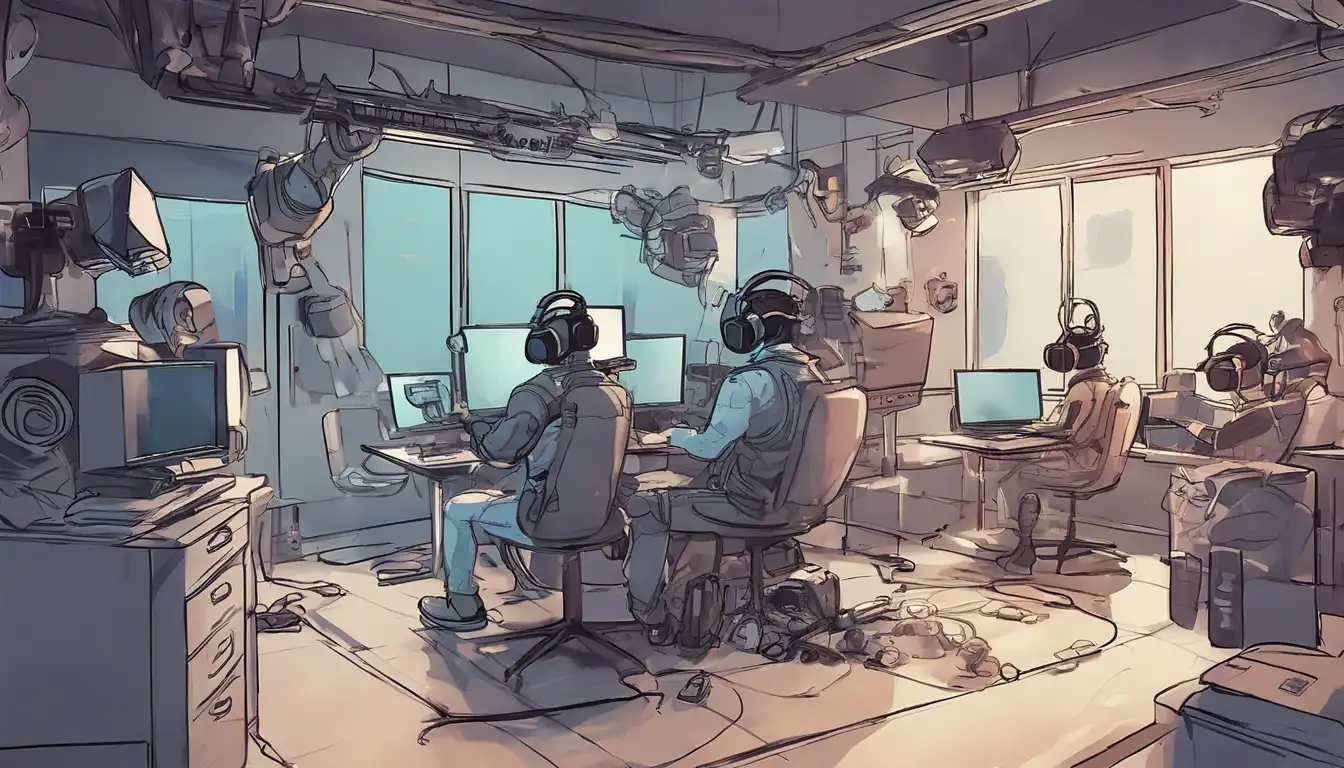Introduction to Virtual Reality Development
Virtual Reality (VR) development is an exciting field that combines creativity with technology to create immersive experiences. Whether you're a seasoned developer or a newcomer, getting started with VR development can seem daunting. However, with the right tools and guidance, you can begin crafting your own virtual worlds.
Understanding the Basics of VR
Before diving into development, it's essential to understand what VR is and how it works. VR creates a simulated environment that users can interact with in a seemingly real or physical way. This is achieved through specialized hardware like headsets and controllers, combined with software that renders the virtual environment.
Choosing the Right Tools for VR Development
There are several tools and platforms available for VR development, each with its own set of features and capabilities. Some of the most popular include:
- Unity: A versatile game engine that supports VR development with plugins like Oculus Integration and SteamVR.
- Unreal Engine: Known for its high-fidelity graphics, Unreal Engine is another excellent choice for VR projects.
- WebVR: For those interested in browser-based VR experiences, WebVR allows you to create VR content that runs on the web.
Learning the Fundamentals of VR Programming
Programming is at the heart of VR development. Familiarizing yourself with languages such as C# (for Unity) or C++ (for Unreal Engine) is crucial. Additionally, understanding concepts like 3D modeling, physics, and user interaction will significantly enhance your VR projects.
Creating Your First VR Project
Starting with a simple project is a great way to apply what you've learned. Consider creating a basic VR scene where users can look around and interact with objects. This will help you grasp the fundamentals of VR development and prepare you for more complex projects.
Optimizing Your VR Experience
Performance is key in VR development. Ensuring your application runs smoothly is essential for providing a comfortable user experience. Techniques such as optimizing 3D models, reducing draw calls, and implementing efficient lighting can help improve performance.
Testing and Iterating
Testing your VR application on actual hardware is crucial. It allows you to identify any issues and make necessary adjustments. Gathering feedback from users can also provide valuable insights for improving your project.
Exploring Advanced VR Features
Once you're comfortable with the basics, you can start exploring advanced features like hand tracking, haptic feedback, and multiplayer VR experiences. These features can take your VR projects to the next level.
Joining the VR Development Community
The VR development community is a great resource for learning and collaboration. Participating in forums, attending meetups, and contributing to open-source projects can help you grow as a VR developer.
Conclusion
Starting with VR development is an exciting journey that opens up a world of possibilities. By understanding the basics, choosing the right tools, and continuously learning, you can create immersive and engaging VR experiences. Remember, the key to success in VR development is practice and persistence.